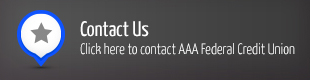Using the Mobile Application for AAA FCU My Card Access
- Download AAA FCU My Card Access from the App Store or Google Play.
- You will be prompted to add information listed on your card and to create a username and password. You will then be prompted to create security answers to provided questions.
- Once you have entered the access information for the debit or credit card, you can add additional AAA FCU cards.
- In the left-hand corner of the screen, you will find a drop down menu for:
- My accounts
- Notification settings
- Logout
- Select Notification settings.
- Under the thumbnail photo of your card, you will see card on/ off you can set this to “off” if you have temporarily lost or want to deactivate your card.
- Under the “On/Off” setting, you will see a “Controls” and “Alerts” option. The controls option allows you to set your card to various locations or regions if you are traveling. You can also allow the card to be used at various merchants such as ATM, department stores, grocery, etc. Drilling down further in the next option, you can set options to In Store, eCommerce, ATM, etc.
- Should you choose to not have limits on these types of transactions, leave the select button to off or greyed out.
- Finally, you will see a control for spending limits and can control the amount the card can be used at the various establishments or online.
- Tap the “Alert” button to get a similar menu of options. Here you can set the alerts to locations, merchant type, transaction type and spend limits. Setting these alerts is very similar to setting up the controls.
- You can set up different parameters for each card you have on “file” in your phone
- By pressing the icon photo of the debit card, you will see the last several transactions the card was used for including the location, date and amount of the transaction.
- You can also use the app to apply for a loan.
- Once you have not used your app for a few minutes, the app will timeout and you will need to login again the next time you want to access it.